Destination Logs: What to do when things go wrong?




One thing that sets developers apart from other people is that we developers understand that things go wrong with software; we kind of expect it, really. Most of the time when developers work with software, we are dealing with some sort of feedback from the tools - and often some sort of error message. In fact, when something goes wrong, the first thing a developer starts looking for is an error message.
Enterspeed is no different from other software; things go wrong, and then you need to figure out why. We are constantly tweaking how Enterspeed handles and reports errors to our users. Today, we are announcing a major breakthrough for our Destinations.
If you want to know a bit more about our destinations, you can learn more here, where we introduce Enterspeed Destinations.
Destinations is our name for when you configure Enterspeed to push data to other systems. Since its introduction a couple of years ago, we have seen more and more use. We are now seeing some sophisticated integration scenarios being handled in Enterspeed. And honestly, our tooling for debugging these scenarios was close to non-existent. We are now changing this, which makes us really happy because then our users will be happier (plus we will have fewer support messages...).
If you just want to see how it works, then head over to your Enterspeed tenant and head to Settings and the Logs section. Or sign up for a new tenant if you are new to Enterspeed. If you want to learn a little more about how it works, then continue reading on.
Destinations work by adding a destination to the actions method of the schema, so Enterspeed knows which destination to push the resulting view to. In Enterspeed, we have two categories of destinations, and the usage scenario of the logs is slightly different. We have destinations for unstructured data (e.g. Algolia or Elasticsearch) and we have destinations with structured data (e.g. Relewise or Clerk.io).
For the destinations that accept unstructured data, you might simply have the same views you use for your website indexed (e.g. a content page). In regards to usage scenario, you basically only need to verify that the basic connection and authentication are set up between Enterspeed and the destination. From there, nothing much can go wrong, as e.g. Algolia will accept pretty much what you throw at it.
When you are setting up a Destination, it is valuable to go to the logs and verify that everything works. Below is an example of when the API key is configured wrong for Algolia.
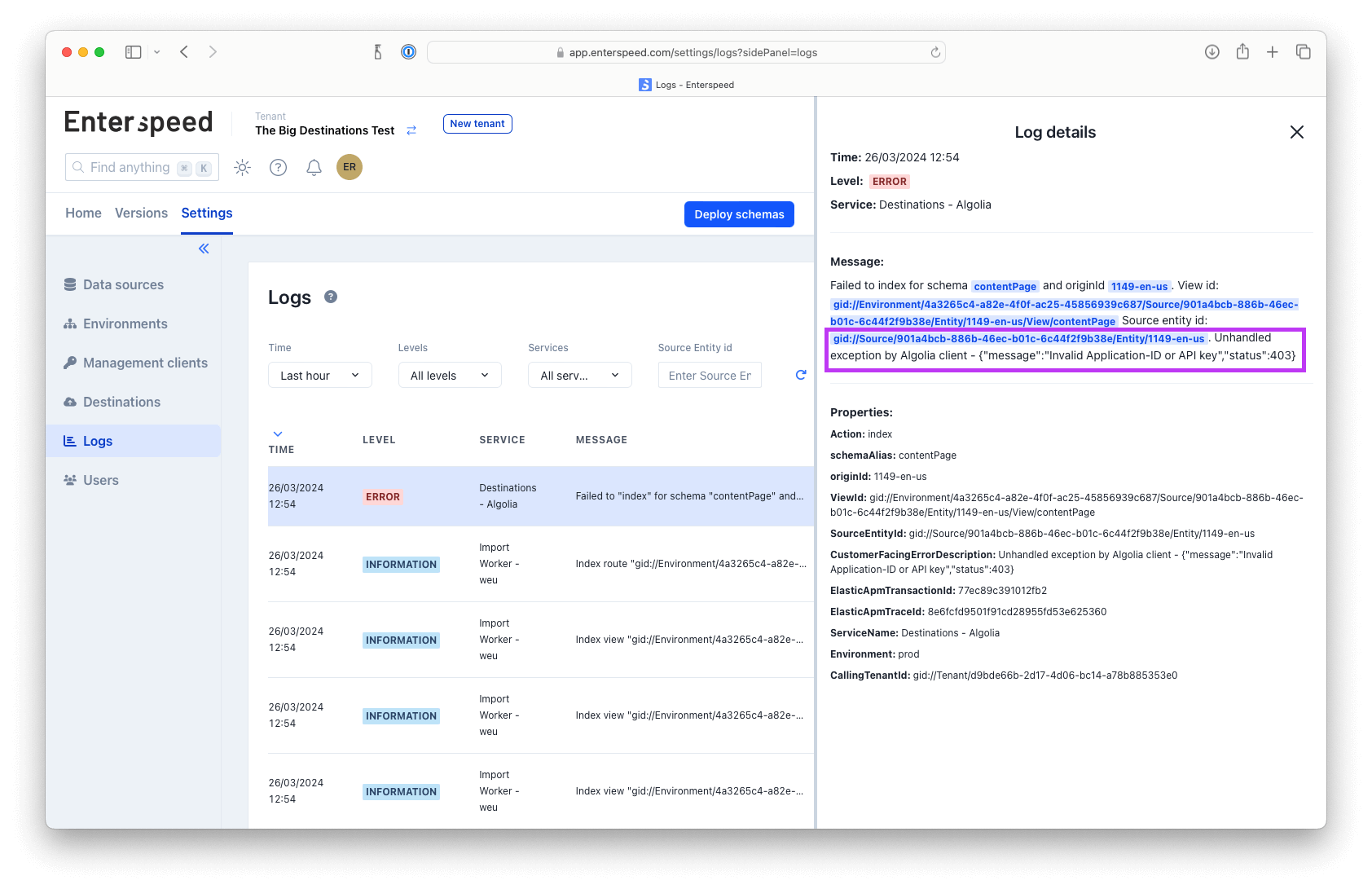
If we instead turn to the destinations that work with structured data, then the margin for error is much smaller. E.g. Relewise has a structured data model, and the data that is pushed from Enterspeed needs to adhere to that specific data model. So, a lot of small things can go wrong, and without access to the logs, you are fighting an uphill battle. Or just asking a lot of support questions... and although we like to talk with our users, this is not optimal.
Finally, you can now see the error message in the Enterspeed app:
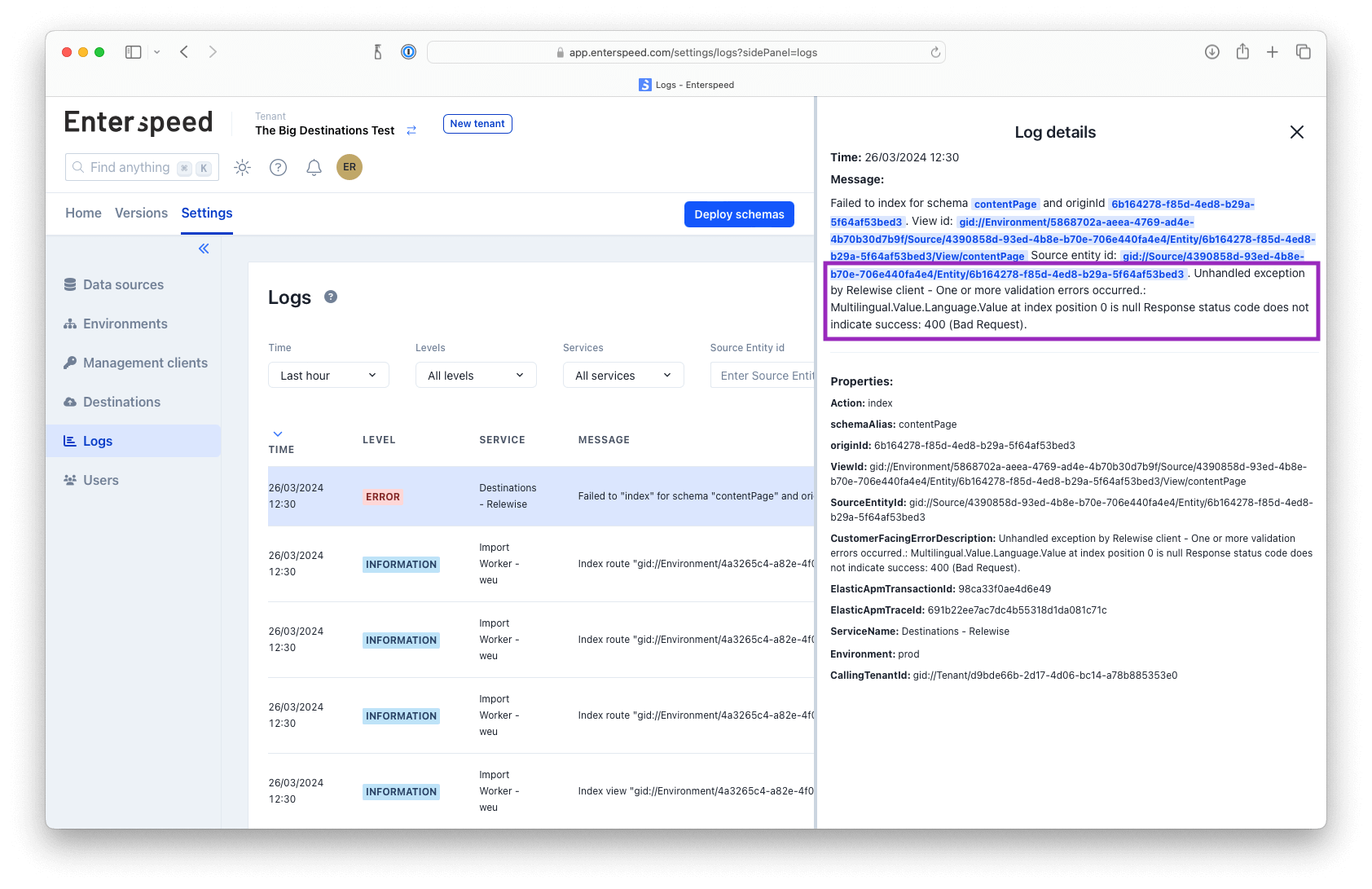
We know we will enjoy this addition, and we hope you will as well.

20 years of experience with web technology and software engineering. Loves candy, cake, and coaching soccer.
© 2020 - 2026 Enterspeed A/S. All rights reserved.
Made with ❤️ and ☕ in Denmark.